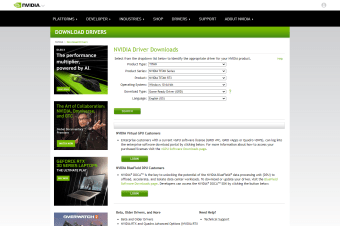Web portal for Nvidia GPU drivers
NVIDIA Driver Downloads is a free game utility for PC developed by NVIDIA Corporation. It is an online web portal that offers driver utilities for the company's various graphics card products. Through it, users can download the latest and up-to-date software to ensure their units are working properly.
Similar to AMD Driver Autodetect, NVIDIA Driver Downloads can help remove the guesswork from setting up and configuring newly bought graphics processing units (GPU). It lets you search for your specific model straight from the webpage itself, so there is no need to download any additional utility.
The correct driver for the right card
NVIDIA Driver Downloads is the official online portal that you can visit to download the necessary drivers for your NVIDIA-branded graphics card. When you first visit the website, it will immediately show the search screen where you can choose from multiple dropdown options to find your specific model for your unit, of which there are six fields to toggle and set.
Product Type refers to the GPU family your card belongs to like RTX, GeForce, TITAN, and even server-level solutions. The second is the Product Series that corresponds to generation models, such as 3,000 or 4,000-series cards. The third is the Product tab, determined from the last digits of its model, such as 60, 70, and so on. Variants also include the base, "Ti", and notebook versions.
The last three are Operating System, Language, and Download Type, either the full-service suite or just the driver tool. Once set, hit the search button, and the next page will display the latest driver version and release highlights. From there, it's only a matter of downloading and installing it. Non-tech-savvy users might have some trouble, but they can refer to the retail box as a reference.
Get it right every time
If you just bought your new NVIDIA graphics card for your PC or it comes as part of a gaming laptop, getting its driver up-to-speed is a must. With NVIDIA Driver Downloads, the process of installing or updating becomes simpler. It's easy to navigate and use, and it just works. Gone are the days of fumbling for the correct drivers. Recommended.